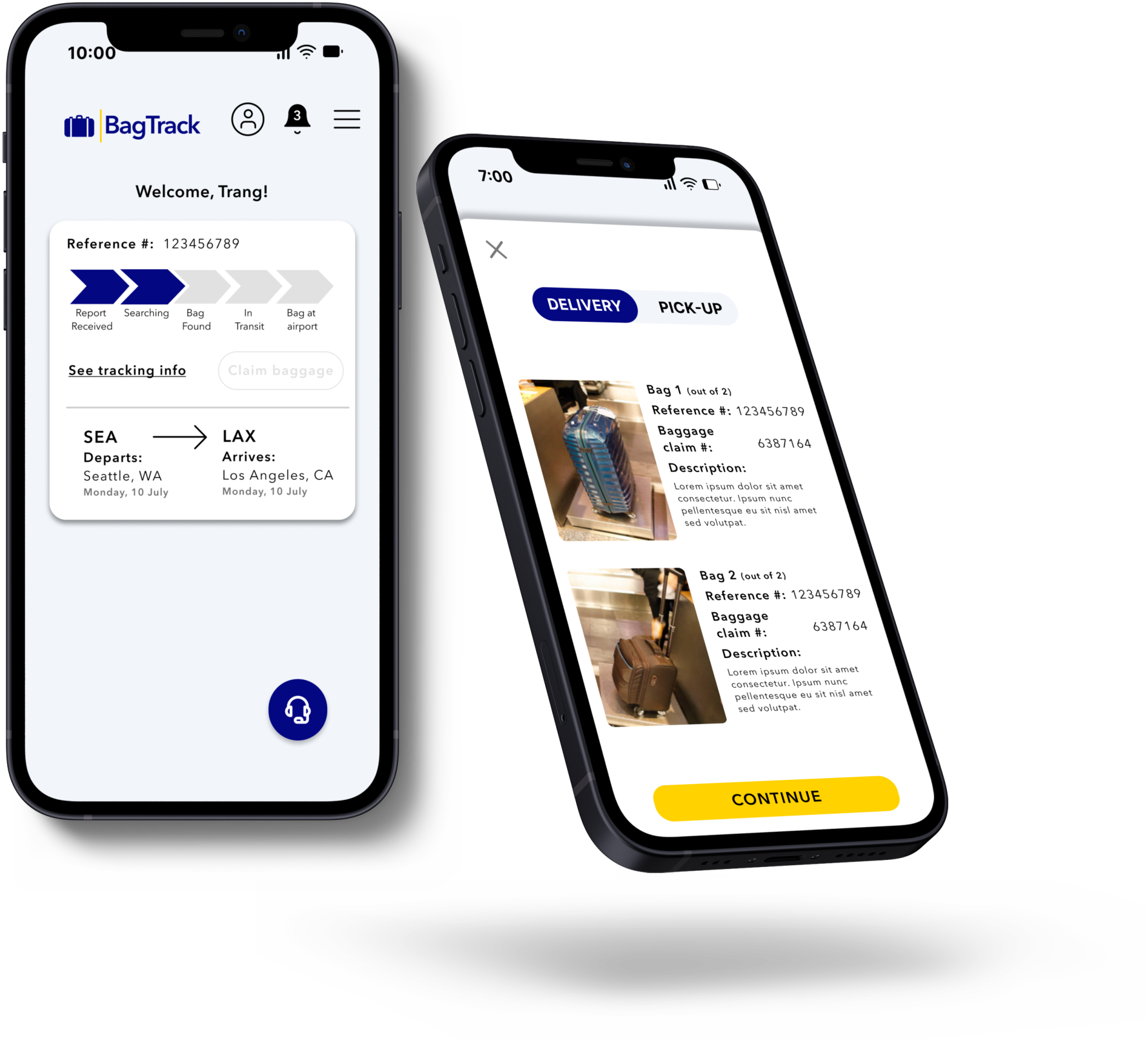BagTrack
Southwest Airline’s Partner in Relocating Lost Baggage
Overview:
Southwest Airline, known as one of the most awarded airlines in the world, poorly dealt with about 250,000 lost luggage incidents annually. However, it’s difficult to blame the airline entirely, given its operation with over 4,000 flights daily to over 100 airports worldwide, managed by thousands of full-time and part time contractors. Nonetheless, these incidents persist as the number one contributor to customer dissatisfaction.
Establishing a project timeline
TASK MANAGEMENT
With a time constraint of 2 weeks, our group kickoff the project by defining the necessary deliverables with a reasonable due date to ensure a thorough completion. By establishing the timeline, we were able to identify the sequence of the tasks, set realistic deadlines, and track the team’s progress.
Phase One /
DISCOVER
Understanding the business model
BUSINESS MODEL CANVAS
Prior to defining our users, our team started our journey by researching and understanding Southwest Airline as a business and we demonstrated so through a Business Canvas Model.
Recruiting research participants
SCREENER SURVEY
To ensure that our new application addresses the right problems, a screener survey, consisting of 8 questions, was distributed through social media platforms, friends, and family to identify flyers who experienced lost baggage issues in the past and were open to participating in user interviews. The result is that
Understanding the problem space
USER INTERVIEWS
In order to understand the user’s emotions, pain points, and needs from having their baggage lost by the airline, we reached out and conducted eight (8) in-depth interviews about their overall experience. These quantitative data directed us toward the underlying theme that the users are experiencing.
Phase Two /
DEFINE
Synthesizing research
AFFINITY MAP
Using all the qualitative data and key insights we gathered and transcribed, we analyzed and organized them into an affinity map that formulates the above underlying themes as “I” statements.
PROBLEM STATEMENT
Identifying the problem
Based on these “I” statements with insights, we refine the general problem that our users are experiencing as below.
Southwest Airlines’ customers need a better way to understand the lost luggage process, access updates about their luggage whereabouts, and consolidate their information because the current system is obscure, unavailable, and inaccessible.
Empathizing with the users
USER PERSONA
After synthesizing and understanding the problem space, we define the archetype of our group of users and come up with a primary persona that represents the most common goals and needs of our users. Let me introduce you to Manny, the Project Manager.
Brainstorming potential solutions
“HOW MIGHT WE…” STATEMENTS
To address the problem that Manny is experiencing, we came up with some “How Might We…” statements that help us with coming up with a solution.
Understanding the lost baggage process
INITIAL C&C ANALYSIS
Recall that more than half of our users stated that they do not understand the lost baggage process, we began our C&C analysis by researching the current process to understand what our users had to undergo.
Analyzing industry role models
COMPETITOR ANALYSIS
Before diving into identifying the key features we want to implement within our mobile application, we look into a couple of our direct competitors within the airline market and identify what they are doing that’s working so well.
MOST airlines have a track my bag feature that keeps users up to date about their baggage location and alert users if their bag is being delayed so they can file a report as soon as they reach their destination. HOWEVER, most of them are web-based which is not easily accessible on the go.
MAJORITY of the airlines provide users with a customer service number to receive updates about their baggage’s whereabout which can be tedious and stressful.
Assessing possible comparators
COMPARATOR ANALYSIS
What else can I implement that my comparators are doing?
Key takeaways: item tracking features with notification, live updates, and informative interface.
Ideating the solutions
SOLUTION STATEMENTS
BagTrack is Southwest’s supplemental mobile application that aims at providing users with a seamless experience in navigating the lost baggage process by…
Visualizing the problem space
USER JOURNEY MAP
After defining the user's persona, we visualize the process that our persona, Manny the Project Manager, would go through if he were to use our service/solution.
Prioritizing MVPs
MSCW CHART
Once we had a good idea of the features that would help bring our solution statement to life, we created a MSCW chart to identify which content was most important to focus on for our project.
Prior to moving into our design phase, our team established and agreed that our app’s priorities are educating the users about the lost baggage process during the onboarding page and a live tracking feature that keep our users up to date about the whereabouts of their baggage to alleviate users’ anxiety and frustration throughout the experience.
Phase Three /
DESIGN
Identifying usability issues
USABILITY TESTING
After our team compromised on the basic structure of the design during our design studios, we ideated wireframes together on Figma and put our first prototype to the test with multiple rounds of usability testing. Most of our users were able to navigate the app to accomplish the task given, however, there were major usability issues that were very alarming within the prototype.
“I’m confused between the first 2 buttons but I clicked on tracking because it’s the first button.”
“How do I know my bag is on its way. Where’s my notification?”
“Several trackers were slightly confusing.”
“This is a tracking app right?”
“I feel like I’m seeing the end of the story.”
“I wish I can edit this information.”
“Do you even know what my stuff looks like?”
“Is it weird, or is it just me, that this is upside down?”
Redesigning the prototype
SKETCHING & WIREFRAMING
Our prototype wasn’t prioritizing the key features we initially established and that our users were confused and frustrated while navigating our app just two days prior to hand-off. We were scrambling to salvage and make changes to the prototype with users’ feedback. As the UX/UI and interaction lead of the team, I decided to take lead of the design while letting my team solely focus on the presentation deck.
Due to the time constraint, it is incredibly stressful to think that I might need to go back to the drawing board so late in the game. However, I concluded that it is more of a “must” than a “should”. Before going back into re-sketching the wireframes, I scrapped everything that we have done so far and redrew from scratch while heavily re-analyzing and studying our competitors and comparators.
Phase Four /
DELIVER
Delivering Hi-Fi Prototype
HIGH-FIDELITY PROTOTYPE
Adhering to industry-leading UX/UI practices and methodologies learned in lectures, I developed a high-fidelity user interface and clickable prototype of our mobile application, BagTrack, that aligns with both the user and business needs.
What I learned
PROJECT TAKEAWAYS
🛑 Stop doubting myself:
Since this is the first time working as part of the team, I had a hard time navigating within one due to imposter syndrome. I ended up over-compromising on my design and decisions that resulted in a prototype that is impractical and unusable. I learned to stop doubting myself and to stand up for what I believed in.
🧘🏻♀️ Sit and “simmer” in the first of the double diamond:
Although it is essential to meet the deadlines in our project timeline, it is also essential to take time and immerse yourself in the research process to understand what our users are saying. Once you define and refine the problems, the rest of the process should come naturally.